3.
Textfields
Our
next example is a program that asks two simple questions. The user is to answer
each question by typing the answer into a box provided for that purpose. The
program's response will appear in the button or space where the user clicks or
types. The frame is to look as follows when it first comes up for the user to
see. If you would like to see this MathQuiz program in action, click
this execution link.
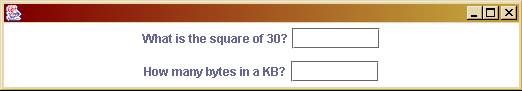
When
you solve a programming problem from scratch, you start with a drawing of how
things look, as in the figure. Next you make a design for the solution. The
first step of the solution is obviously to create a window or frame that will
appear on the screen. As stated earlier, you can do this using java MathQuizApp with a main method that
contains the single statement new EFrame (new MathQuiz()); or you can use an applet whose start method contains setContentPane (new
MathQuiz()); either works.
The
accompanying block contains a reasonable design for the program, once the frame
is created. See how easily it follows from the picture. And once you have a
design for a program, the Java coding follows easily almost line-for-line.
Note: A textfield is a rectangular area where the user can type input.
STRUCTURED NATURAL LANGUAGE DESIGN for
MathQuiz creation
1. Add to the frame the question "What
is the square of 30?"
2. Add to the frame a textfield where the
user can type the answer to the question.
3. Add to the frame the question "How
many bytes in a KB?"
4. Add to the frame a textfield where the
user can type the answer to the question.
5. Suspend action until the user clicks a
button or types in the textfield.
Listing
3 contains the MathQuiz class. The logic of the constructor follows the design:
·
Line 2 adds a label that contains the question "What is the square
of 30?".
·
Line 3 adds a textfield where the user will type the answer; this
SquareField object is wide enough to hold at least 8 characters.
·
Line 4 pushes the next component down to the front of the next row of
components.
·
Line 5 adds another label that displays "How many bytes in a
KB?".
·
Line 6 adds a textfield where the user will type the answer; this
BytesField object is wide enough to hold at least 8 characters.
An EField has the same setText(someString),
getText(), and text(someString) methods that ELabels and EButtons
have. The first two are inherited from Sun's JTextField class. Remember that
text(someString) returns the EField itself, so you can use that value within
thisEFrame.add(someComponent). If you
want to use color in your programs, go to this language
link.
A
subclass of EField is generally defined inside the EPanel subclass. You
usually have just one method in it: public void onEnter() (see lines 8
and 17) will execute when the user presses the ENTER key within the textfield.
A SquareField object is defined here to react to the ENTER key by first looking
at the text the user has typed; line 9 does the looking. If the user typed
"900", this textfield displays the answer "good!" (line
10), otherwise it displays the answer "you're wrong." (line 13). You
can set the width of an EField, measured in characters, with the instance
method width(numCharacters); it returns the EField object itself. Note
that onEnter() is not called by coding anywhere in the program; it is called by
the user's action of pressing the ENTER key.
Listing 3 The MathQuiz program
public
class MathQuiz extends EPanel
{
/** The View: Lay out the GUI components. */
public MathQuiz() // 1
{ add
(new ELabel ("What is the square of 30?")); // 2
add (new SquareField().width (8)); //in characters // 3
add (lineBreak()); // 4
add (new ELabel ("How many bytes in a
KB?")); // 5
add (new BytesField().width (8)); //in characters // 6
} //======================
/** Controllers: React to ENTER key. */
private class SquareField extends EField // 7
{ public
void onEnter()
// 8
{ if
(this.getText().equals ("900")) // 9
{ this.setText
("good!");
//10
} //11
else //12
{ this.setText
("you're wrong.");
//13
} //14
} //15
} //======================
private class BytesField extends EField //16
{ public
void onEnter()
//17
{ if
(this.getText().equals ("1024")) //18
{ this.setText
("good!");
//19
} //20
else //21
{ this.setText
("you're wrong.");
//22
} //23
} //24
} //======================
}
Exercise 3.1 If you changed the question in line 2 of MathQuiz to
"What is the cube root of 64?", how would you have to change the rest
of the program to make the textfield give the right responses?
Exercise 3.2 Change MathQuiz so that, instead of displaying the
answer in the textfield, a little box pops up with the answer. Hint: Review
what the popUp method does.
Exercise 3.3 Add a third question to MathQuiz that asks, "What
is the square root of 144?". Allow both right answers to the question to
have the "good!" response.
Exercise 3.4* Change GeogQuiz so that, each time the user clicks
the picture, it changes, from Rome.jpg to Ireland.jpg to grand_canyon.jpg and
then back to Rome.jpg. Hint: Put the picture on an EButton instead of an
ELabel, and use the getPicture method.
4. Instance variables
The OrderForm class is
designed to let the user make a purchase. It has the user fill out his/her
name, address, and credit card number. The user types this information in three
different textfields. Moreover, the user can click a button to say whether the
company can email ads to the user. The frame looks as follows when the program
begins. If you
would like to see this OrderForm program in action, click this execution link.
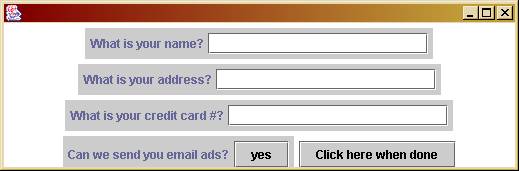
The
three textfield components itsName, itsAddress, itsCard, and the button
component itsAds, have to be available for use in two or more methods. So they
are declared outside of all methods. This makes them instance
variables of OrderForm. A declaration of an instance variable is exactly as
for a local variable except that we put the word private at the
beginning of each such declaration. This means that the compiler will not allow
any class outside of the OrderForm class to mention an instance variable. This
is encapsulation -- it guarantees the integrity of the data you keep in
those variables. You can, however, mention an instance variable anywhere inside
the OrderForm class.
Each
OrderForm object you create has its own set of four instance variables (though
we usually make only one OrderForm object in our programs). The button in the
OrderForm class is declared in line 4 as follows:
private
EButton itsAds = new AdsButton().text ("yes");
This
creates the button and initializes what it says on it to the word
"yes". It also has the variable itsAds refer to the button. Any use
of itsAds elsewhere in the program is a reference to this button.
The
three textfields are defined similarly. They are added to the overall EPanel by
a new kind of add method that has two parameters, such as the following in line
6:
add
(new ELabel ("What is your name?"), itsName);
This
add(someComponent, someOtherComponent) method in the EPanel class
creates a small EPanel that contains the two components and then adds that
small EPanel to the OrderForm EPanel. The effect is to "bind
together" the two components by the small EPanel, so they cannot appear on
different rows of the display. Typically, the first component is a label and
the second is a textfield or button. The EPanel class also has a
three-component add method add(comp1, comp2, comp3) for "binding
together" three related components:.
The OrderForm class uses
textfields that are just plain EFields; they do not belong to a subclass of
EField and thus they do not have an onEnter method that contains coding. This
means that, when the user click the ENTER key in the textfield, nothing
happens. But when the user clicks the SubmitButton, all of the information in
the three textfields and on the button is written to a file. You may ignore
lines 23-28 on EOutputFile if you wish (unless your instructor says
otherwise). It is not used elsewhere in this material. It is only here to show
that data can be written to a disk file by an application (not by an applet).
The close method makes sure all data goes to the physical file.
Listing 4 The OrderForm program
public
class OrderForm extends EPanel
{
private EField itsName = new EField().width
(20); // 1
private EField itsAddress = new
EField().width (20); // 2
private EField itsCard = new EField().width
(20); // 3
private EButton itsAds = new AdsButton().text
("yes"); // 4
/** The View: Lay out the GUI components. */
public OrderForm() // 5
{ add
(new ELabel ("What is your name?"), itsName); // 6
add (new ELabel ("What is your
address?"), itsAddress); // 7
add (new ELabel ("What is your credit
card #?"), // 8
itsCard); // 9
add (new ELabel ("Can we send you
email ads?"), itsAds); //10
add (new SubmitButton().text ("Click
here when done")); //11
} //======================
/** Controllers: React to click of button. */
private class AdsButton extends EButton //12
{ public
void onClick() //13
{ if
(this.getText().equals ("yes")) //14
{ this.setText
("no");
//15
} //16
else //17
{ this.setText
("yes");
//18
} //19
} //20
} //======================
private class SubmitButton extends EButton //21
{ public
void onClick() //22
{ EOutputFile file = new EOutputFile
("data.txt"); //23
file.println (itsName.getText()); //24
file.println
(itsAddress.getText());
//25
file.println (itsCard.getText()); //26
file.println (itsAds.getText()); //27
file.close(); //28
} //29
} //======================
}
Exercise 4.1 Change OrderForm by adding a request for the user's phone number.
Exercise 4.2 Change MathQuiz in Listing 3 to have one instance
variable, a label named myAnswer. When a person enters a value in either
textfield, display the response of "good!" or "you're
wrong" in myAnswer instead of in the textfield itself.
Exercise 4.3* Change GeogQuiz in Listing 1 to have the displayed
picture switch from Rome.jpg to Ireland.jpg or vice versa, every time a
RightButton is clicked. Hint: Have an instance variable that stores a reference
to the ELabel with the picture.
Exercise 4.4* Change OrderForm by adding two buttons for extra-cost
shipping, one for express mail and one for airmail. Make them yes/no buttons
that are initially "no". Set them so that making one "yes"
changes the other to "no" (you can't have it both ways).
5. Basic String operations
If
you already know about the String methods length, substring, and charAt,
Unicodes, and using a plus sign for string concatenation, you can skip directly
to the next section if you wish. This section
does not describe new GUI features, but it provides further practice with what
you have learned so far.
The
ArtQuiz class has eight true/false questions (though the coding
presented here only shows two of them, to save space). Each time the user
clicks a button to give the answer, a smiley-face appears on a label named
toReact if the answer is right and a frowny-face appears if the answer is
wrong. Also, the total number right so far and the total number wrong so far
are displayed on two labels named numRight and numWrong.
The
frame looks as follows when the user has already clicked "true" for
each question. If you would like to see this ArtQuiz program in action, click
this execution link.
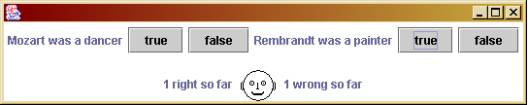
The
variables numRight, numWrong, and toReact have to be available for use in two
or more methods. So they are declared in lines 1-3 as instance variables of
ArtQuiz objects, outside of all methods.
The
numRight and numWrong labels are initialized with some text. The toReact label
does not have an initial text, because it shows a picture (smiley-face or
frowney-face) each time the user gives an answer. These labels are added to the
EPanel as a group by the line 12 (adding all at once binds them together). The
pictures are in a subfolder named "pic" (lines 15 and 21).
If
you have a string of characters s, then s.length() is the number of
characters in the string. For instance, "cat".length() is 3,
"stew".length() is 4, and "".length() is zero. Also, s.charAt(0)
is the character in the first position of s, s.charAt(1) is the character in
the second positiion of s, etc. (numbering in Java normally starts from 0). For
instance, "cat".charAt(0) is 'c' and "cat".charAt(2) is
't'. "cat".charAt(3) is not allowed.
Each
character has a numeric value called its Unicode value. The Unicode for
digit '0' is 48, for digit '1' is 49, up through 57 for digit '9'. Therefore,
'3' minus '0' is the number 3, '7' minus '0' is the number 7, etc. In general,
if c is a digit character, then c - '0' is the number that we represent in
writing by the character c. We use this in lines 13-14 to add 1 to the count of
right answers so far: Similarly, lines 16-17 compute the new count of wrong
answers so far.
Putting
a plus sign between two string values creates a new string consisting of the
first string followed by the second string. This is called string concatenation.
For instance, if s has the value "Bill", then s + " rules"
has the value "Bill rules". Putting a plus sign between a numeric
value and a string of characters, as in count+"right" where count is
an int variable, converts the number to the character(s) that represent it in
writing.
If s is any String value, the expression s.substring(1) is the string consisting of all characters except the first one. In general, s.substring(k) is all but the first k characters. You will see this substring String method used from time to time later in this material.
Listing 5 The ArtQuiz program
public
class ArtQuiz extends EPanel
{
private ELabel numRight = new ELabel ("0
right"); // 1
private ELabel numWrong = new ELabel ("0
wrong"); // 2
private ELabel toReact = new ELabel(""); // no text // 3
/** The View: Lay out the GUI components. */
public ArtQuiz() // 4
{ add
(new ELabel ("Mozart was a dancer")); // 5
add (new WrongButton().text
("true")); //
6
add (new RightButton().text ("false")); // 7
add (new ELabel ("Rembrandt was a
painter")); // 8
add (new RightButton().text
("true")); // 9
add (new WrongButton().text
("false")); //10
// several more questions would be
here
add (lineBreak()); //11
add (numRight, toReact, numWrong); //12
} //======================
/** Controllers: React to click of button or
to ENTER key. */
private class RightButton extends
EButton //13
{ public
void onClick() //14
{ toReact.setPicture
("pic/smileyface.gif"); //15
int count = 1 +
numRight.getText().charAt (0) - '0'; //16
numRight.setText (count + " right
so far"); //17
} //18
} //======================
private class WrongButton extends
EButton //19
{ public
void onClick()
//20
{ toReact.setPicture
("pic/frowneyface.gif"); //21
int count = 1 +
numWrong.getText().charAt (0) - '0'; //22
numWrong.setText (count + " wrong
so far"); //23
} //24
} //======================
}
Exercise 5.1 Change ArtQuiz to add the true/false question for
"da Vinci was a sculptor".
Exercise 5.2 What difference would it make if you left out the
"1+" part of lines 16 and 22? What if you also added 1 to count in
lines 17 and 23?
Exercise 5.3 The ArtQuiz class starts giving bad information if
the user answers more than 9 questions right. Change ArtQuiz so that it does
not try to add any more to numRight when the count of right answers reaches 9;
do the same for numWrong.
Exercise 5.4* There are e.g. 8 true/false questions altogether in
the finished ArtQuiz class, a test-taker could click the correct answer to one
of them 8 times and then show off the score of 8 right and 0 wrong. Change
ArtQuiz to prevent this as follows: Each time a button is clicked, put a period
at the beginning of its text, e.g., change "true" to
".true". But do not count it as an answer if its text already has a
period (because it was already counted as an answer). Hint: Check whether the
first character on the button == '.'.
Exercise 5.5* Add two instance variables to ArtQuiz, both of int
type, both initialized to zero. One will keep count of the number of wrong
answers and the other will keep track of the number of right answers. Replace
lines 16 and 22 to use these two variables appropriately. Also include the
protective change described in Exercise 5.3.
Link to next section (Part C)